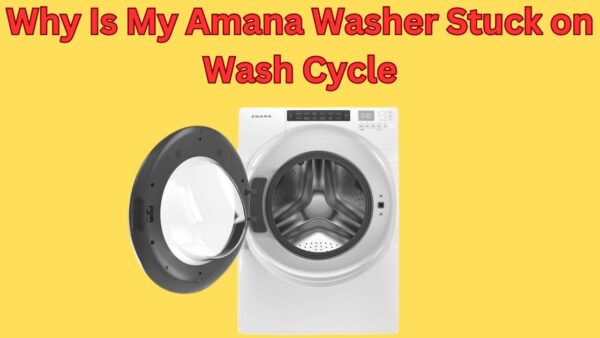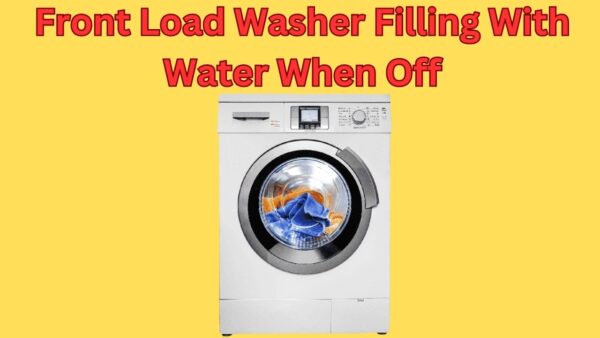Is your LG range giving you trouble with its igniter? You’re not alone. A faulty igniter can turn cooking into a frustrating experience, leaving you wondering what went wrong. Whether it’s not lighting at all or making strange clicking sounds, it’s essential to tackle the issue head-on.
Understanding the Igniter’s Role
The igniter plays a crucial role in your LG range, as it’s responsible for lighting the gas burner. Understanding how it functions can help you troubleshoot issues effectively.
How Igniters Work
Igniters operate through a simple mechanism. They create a spark that ignites the gas when you turn on the burner. Igniters often consist of a ceramic or metal element that heats up quickly, allowing it to produce a flame. When you turn the knob, electricity flows through the igniter, generating a spark. This spark must occur within seconds to ensure a reliable cooking experience.
Common Issues with LG Range Igniters
Several issues can affect the performance of your igniter:
- Failure to Light: The igniter may not generate the spark needed to ignite the gas. This situation often indicates a defective igniter or a problem with the electrical connection.
- Continuous Clicking: If the igniter clicks repeatedly without lighting, it might be trying to ignite gas that hasn’t reached it or could signify a gas supply issue.
- Weak Ignition: Sometimes, the igniter sparks weakly. This can lead to delayed ignition or inconsistent flames.
- Visual Damage: Cracks or breaks in the igniter’s ceramic housing often result in complete failure.
If you encounter difficulties with your igniter or need additional help, contact My Appliance Geek for expert assistance.
Diagnosing the Problem
Diagnosing igniter problems on your LG range can save you time and effort. Focus on the power supply first, then check the igniter’s condition for further insights.
Checking for Power Supply
First, ensure the range is plugged in properly. Inspect the outlet for any damage and verify that it’s receiving power. If your range uses a gas line, check that the gas supply is turned on. Listen for a clicking sound, which might indicate a functioning igniter, but without gas, it won’t light. If the igniter is silent, consider resetting your circuit breaker or replacing blown fuses as part of troubleshooting.
Assessing the Igniter’s Condition
Next, visually inspect the igniter for cracks or corrosion. Look for signs of wear, such as discoloration or chipping. A damaged igniter won’t produce the necessary spark. You can also test the igniter’s continuity with a multimeter. If it doesn’t show continuity, replacing the igniter is essential. Always remember, if you require additional assistance, feel free to contact My Appliance Geek for expert help.
Tools and Materials Needed
You’ll need a few essential tools and materials to fix the igniter on your LG range. Gathering everything beforehand makes the process smoother.
Required Tools
- Screwdriver Set: A Phillips screwdriver is essential for removing screws that hold the igniter in place.
- Multimeter: Use this tool to test continuity in the igniter and ensure it’s functioning correctly.
- Pliers: Pliers help in gripping and manipulating wiring connections during the repair.
- Socket Wrench: This is useful for loosening and tightening any nuts connected to the igniter.
- Flashlight: A flashlight illuminates tight spaces for better visibility while you work.
- New Igniter: Ensure you purchase an igniter specifically designed for LG ranges to guarantee compatibility.
- Electrical Connectors: Have some connectors handy in case the old ones are damaged or corroded during repairs.
- Insulation Tape: Use insulation tape to secure and protect electrical connections you may need to make.
If you run into complications or need additional help, just contact My Appliance Geek for expert support with your repair.
Step-by-Step Repair Guide
Follow these steps to repair the igniter on your LG range. With the right tools and materials, you can tackle the process with confidence.
Removing the Old Igniter
- Unplug the Range: Disconnect the LG range from the electrical outlet to ensure safety during repairs.
- Access the Igniter: Remove the burner grates and the burner cap. Lift off the burner base to access the igniter.
- Disconnect Wires: Carefully detach the wire connectors from the igniter, noting their positions for reinstallation.
- Unscrew the Igniter: Use a socket wrench to remove the screws securing the igniter in place. Set these screws aside for later use.
- Remove the Igniter: Gently pull out the old igniter, being mindful not to damage surrounding components.
Installing the New Igniter
- Position the New Igniter: Place the new igniter in the same spot as the old one, ensuring it fits snugly.
- Secure in Place: Reinsert the screws to hold the igniter, tightening them firmly without over-torquing.
- Reconnect Wires: Attach the wire connectors to the new igniter in the original positions, ensuring a secure connection.
- Reassemble Burner Components: Put the burner base, burner cap, and grates back in their proper places.
- Reconnect the Range: Plug the LG range back into the electrical outlet.
- Turn on the Burner: Activate the burner to see if the igniter lights correctly. Listen for the clicking sound and check for a steady flame.
- Monitor Performance: Observe the igniter’s behavior during several uses. Look for consistent ignition and no unusual clicking sounds.
If you encounter any challenges or need extra help, don’t hesitate to contact My Appliance Geek for expert assistance.
Maintenance Tips for Longevity
Maintaining your LG range is key to preventing igniter issues and ensuring reliable performance. These tips help you keep your range in top shape.
Regular Cleaning
Regular cleaning ensures the igniter functions properly. Clean the burner caps and igniter area with warm, soapy water. Remove food debris and residue that can affect spark generation. Wipe down the igniter with a soft cloth. Avoid abrasive materials that could damage its components. For best results, clean the range after each use.
Signs of Future Issues
Monitoring your range helps catch potential problems before they escalate. Look for signs like delayed ignition or consistent clicking sounds. These indicate that the igniter may be struggling. Check for gas odor, which can suggest an issue with the gas supply. Also, inspect the igniter for cracks or visible damage during routine cleaning. If you notice any inconsistencies, troubleshoot immediately to prevent further failures.
If you need additional help, just contact My Appliance Geek for expert assistance.
Conclusion
Fixing the igniter on your LG range doesn’t have to be a daunting task. With the right tools and a bit of patience, you can tackle the issue and get back to cooking in no time. Remember to keep an eye on your igniter’s performance and perform regular maintenance to avoid future headaches.
If you ever feel stuck or unsure about any step in the process, don’t hesitate to reach out to My Appliance Geek for help. You’ve got this, and soon enough, your range will be lighting up like new!
Frequently Asked Questions
What are common issues with LG range igniters?
Common issues include failure to light, continuous clicking sounds, weak ignition, and visible damage to the igniter. These problems can affect your cooking experience and need to be addressed promptly.
How do I troubleshoot a faulty igniter?
Start by checking the power supply to ensure the range is plugged in and the outlet is functioning. Listen for clicking sounds to check gas supply. If silent, reset the circuit breaker or replace any blown fuses.
What tools do I need to replace an igniter on an LG range?
You’ll need a screwdriver set, multimeter, pliers, socket wrench, flashlight, a new igniter, electrical connectors, and insulation tape. Having these tools ready will make the repair easier.
How do I replace the igniter on my LG range?
Unplug the range, remove the igniter access cover, disconnect the old igniter wires, and remove the old igniter. Install the new igniter by securing it, reconnecting the wires, and reassembling the burner components.
How can I extend the life of my LG range igniter?
Regular cleaning is key. Clean burner caps and the igniter area with warm, soapy water after use to remove debris. Additionally, monitor for signs of issues like delayed ignition and check for any visible damage.


Name: Joseph Title: Owner and Founder Website: myappliancegeek.com
Biographical Info:
Joseph, the creative mind and founder behind myappliancegeek.com is a distinguished expert in the field of home appliances and technology.
Education: Joseph holds a prestigious degree in Appliance Engineering from a renowned institution in the United States, [Stanford University], where he gained a profound understanding of appliance design, mechanics, and technology.
Professional Experience: Joseph’s professional journey spans over [18 ] years in the home appliance industry. His extensive experience includes working with industry-leading appliance manufacturers, prominent retailers, and appliance repair services.
Entrepreneurship: In [2000], Joseph founded myappliancegeek.com, a platform dedicated to providing comprehensive information, advice, and solutions for those seeking guidance in the world of appliances.
Passion for Appliances: Joseph’s unwavering passion for home appliances stems from his belief in their pivotal role in improving our quality of life.
Contributions to the Industry: Joseph’s commitment to the home appliance industry is evident through his extensive writing and speaking engagements.
Community Involvement: Joseph is not only an online presence but also an active member of the community, frequently engaging in outreach programs, local workshops, and charitable initiatives.